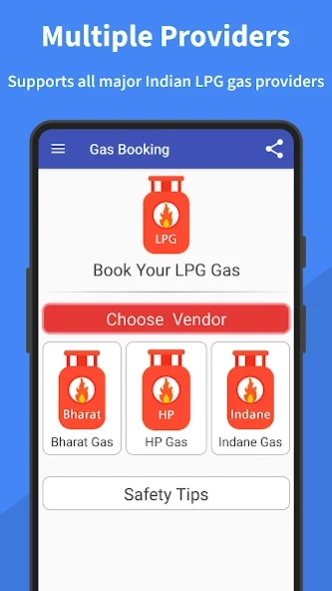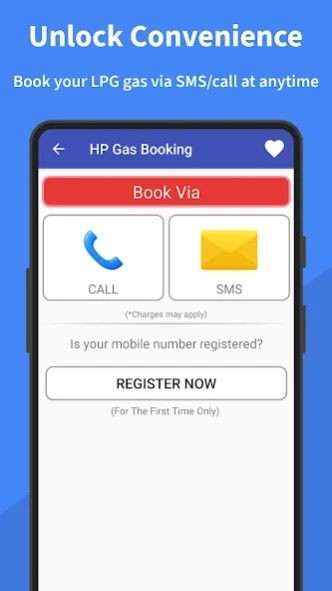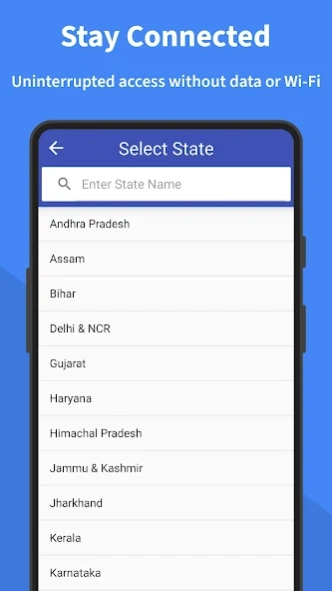Gas Booking App 4.1.2
Free Version
Publisher Description
Gas Booking App - Effortless LPG cylinder booking for Bharat, HP, and Indane gas - all in one app!
🔥 Need to refill your gas cylinder?
Say goodbye to the hassle with the Gas Booking App! Now, refill booking for your LPG gas is a breeze, anytime, anywhere.
This all-in-one application supports major Indian LPG gas providers, such as Indane Gas, Bharat Gas, and HP Gas Booking. No need for multiple apps - manage all your LPG gas connections seamlessly in one place!
🚀 Key Features:
• One-click cylinder booking for Bharat Gas, Indane Gas, and HP Gas.
• New user registration for all LPG gas providers.
• Safety tips for worry-free gas handling.
• Intuitive and user-friendly interface for quick cylinder bookings.
✨ The Gas Booking App ensures a hassle-free experience for all your daily gas booking needs. Whether it's Bharat Gas, HP Gas, or Indane Gas Booking, we've got you covered! This application revolutionizes the way you manage your LPG gas booking, making the process seamless, efficient, and hassle-free. Our user-friendly application ensures that you never run out of gas again, providing a convenient solution right at your fingertips.
👉 Simplify your gas booking experience with the help of this LPG Gas Booking App!
Disclaimer: The information contained in this application is collected from various publicly available resources to provide users with easy access to essential information. Carrier SMS/Call charges may apply for booking via the Call/SMS feature. Some logos/images/names may be the copyright of their respective owners. Contact us for credit or removal.
About Gas Booking App
Gas Booking App is a free app for Android published in the Personal Interest list of apps, part of Home & Hobby.
The company that develops Gas Booking App is Onyx Labs. The latest version released by its developer is 4.1.2.
To install Gas Booking App on your Android device, just click the green Continue To App button above to start the installation process. The app is listed on our website since 2024-04-04 and was downloaded 17 times. We have already checked if the download link is safe, however for your own protection we recommend that you scan the downloaded app with your antivirus. Your antivirus may detect the Gas Booking App as malware as malware if the download link to labs.onyx.gasbookingapp is broken.
How to install Gas Booking App on your Android device:
- Click on the Continue To App button on our website. This will redirect you to Google Play.
- Once the Gas Booking App is shown in the Google Play listing of your Android device, you can start its download and installation. Tap on the Install button located below the search bar and to the right of the app icon.
- A pop-up window with the permissions required by Gas Booking App will be shown. Click on Accept to continue the process.
- Gas Booking App will be downloaded onto your device, displaying a progress. Once the download completes, the installation will start and you'll get a notification after the installation is finished.